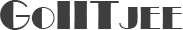Online Class login process
Step 1: First you have to open our website wwww.iitopper.com
Step 2: Then you have to click on Online Class
Step 3: Then you have to write User name and Password and then you have to submit
Step 4: Then you have to go to Gofba mail option and click it
Step 5: you will click on the invitation mail.
Step 6: After that accept Invitaion
Step 7: Then click on Activate Invitation now
Step 8: Exit
Step 9: Then click on Gofba chat
Step 10: Enter password again
Step 11: Select Proper group of class and join
User ID and Password already send on mobile number
Whenever new group will be created we will send invitation mail to the students in gofba mail