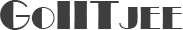Process of attending Zoom online classes using our iitopper.com website
From now on please follow the following steps for joining online class.
1. Go to iitopper.com
2. Click online class button on top right.
3: See the class schedules.
4. Click Join URL for the class you want to join.
5. In case you want to register for a class, complete your registration with your mail id.
6. If you are already registered, a page with your name and your e-mail will appear. Click OK.
7. Wait for the host to start the class or join the class.